About
I’m giving up, throwing the proverbial towel in the ring. Tesla has yet again made a change to its OAuth implementation, and I have yet again try to figure out what has changed and how to hack that. If TeslaTasks was a moneymaker for me, I would have invested the time. But it is not; it’s a hobby project and is even costing me money. And hobbies need to stay fun. If anyone is able to fix the Tesla API client implementation I made in Java, which is used by TT, I’ll gladly startup the sync daemon again. Until then; it was an educational project, onto the next.
Thanks for using!
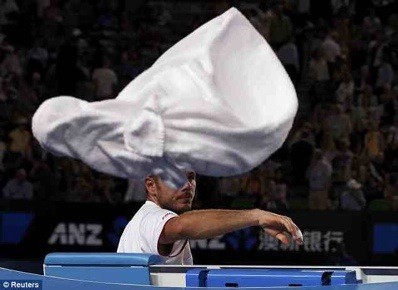
TeslaTasks is an application that connects Google calendar to your Tesla vehicle.
A lot of people use Google calendar to keep tabs on all the appointments in their life. And it therefore is a very natural place to determine when your car should warm or chill itself, in order to be ready to drive you to that appointment. However, the functionality Tesla offers, though a connected calendar, is by “learning your habits”. But a lot of appointments do not fall into that category, and not every appointment will require driving. So TeslaTasks takes a different approach and uses an explicit appointment, or annotating one, to trigger actions.
For example simply set up an appointment prior to the one you will need to get into your car for, and your Tesla will start preheating and preconditioning the battery. Even when you are still snuggly in bed.
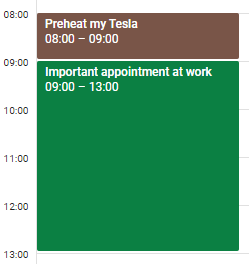
Personally, I am in my car within 30 minutes after my wake up alarm; I shower, eat, while catching the news, and often forget to press that precondition button in the app. Also, my Tesla sometimes is so fast asleep that it takes up to two minutes for her to wake up, requiring pressing the retry button in the app a number of times. When I’m in my morning routine, I really hate having to do that. TeslaTasks is a computer, it doesn’t mind trying to wake up the car over and over again, until it finally gets a response.
Naturally other tasks can be controlled this way as well, like charging or sentry mode. For more information see the manual. If you feel like giving TeslaTask a go, just click on the REGISTER! link in the menu above. Zac (of “now you know”) has tested it.
TeslaTasks is free, but I hope that if people like it enough, they will start contributing a dollar or euro a month or so, to help me with the hosting costs. For example by supporting me on patreon.
Oh, and because handing out your username and password to every site that provides some functionality for your Tesla is not the smartest thing to do, I’ve added a generate tokens page just for generating a token pair to be used on other sides. In that way, you only have to take a risk on one page.
Multi factor authentication (MFA)
Tesla is tearing down the non MFA API, so TeslaTasks can only be used with MFA enabled accounts.
